In your Appshare account, specific user ID‘s can be assigned to be the local Appshare Administrator. When connecting to Appshare using one of these specific user ID’s you will have access to Administrator functions.
To access the local administrator screen in Appshare, use the Administration link in the lower left corner of the main Appshare screen. Appshare will then present the Administration Application.
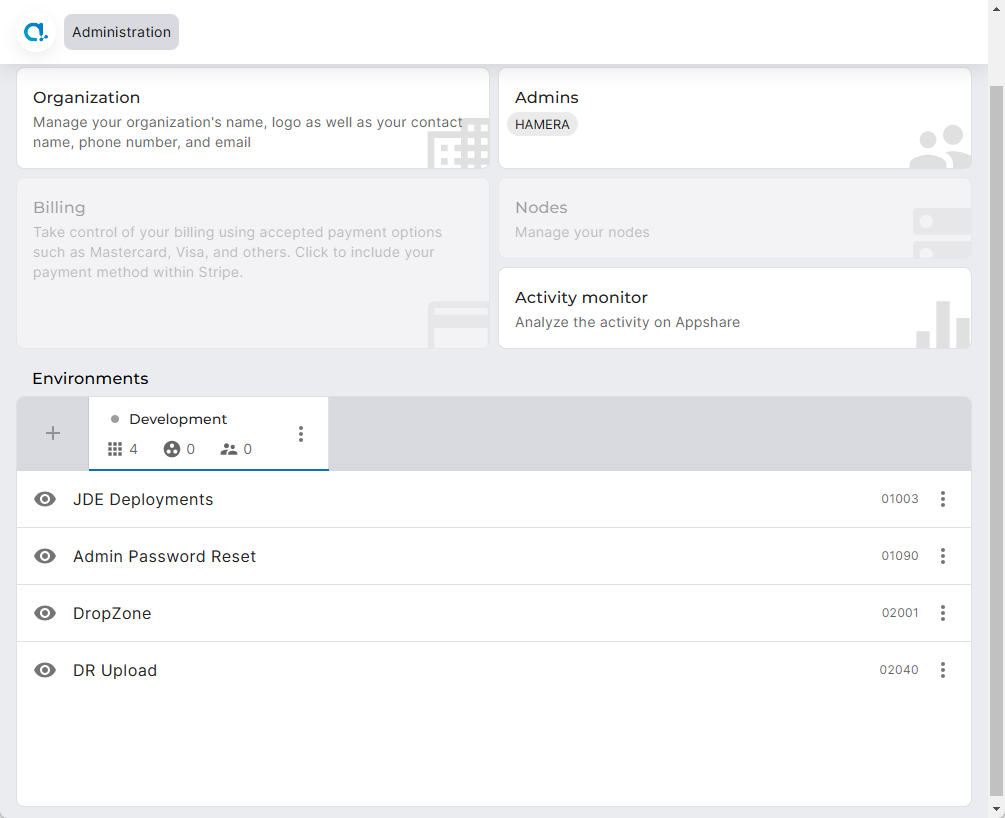
Appshare Administrator
All Administration tasks are accessible from this main screen:
- Maintain your Organizations settings;
- Maintain the list of Environment- or System Administrators
- Maintain your Billing settings;
- Maintain your Local- or Cloud node settings;
- Access the activity monitor.
In the environments section:
- Add environments using the Plus Sign;
- Select the Environment to review the enabled modules;
- Enable / Disable modules using the icon in the first column;
- Maintain the module parameters by selecting a module.
