Navigate to jde.appshare.app
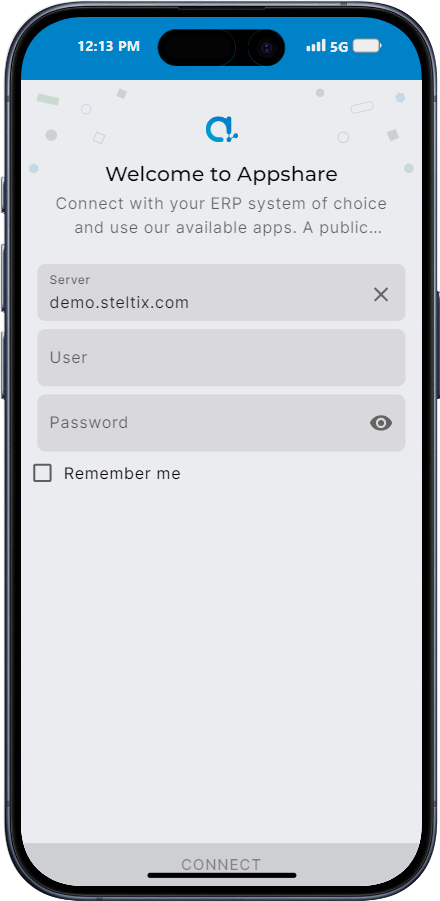
The logon screen of Appshare
- Server:
Enter the URL of your AIS Server. Contact your system administrator when you do not know what that is.
Should you continue to run into issues connecting to your server, maybe the AIS Tester can help. - User:
Your JD Edwards user ID for your JD Edwards system. - Password:
Your JD Edwards user’s password. - Remember me:
Check the remember me field to create a profile for your user / server connection for easier login next time!
Click Connect to start your Appshare session.
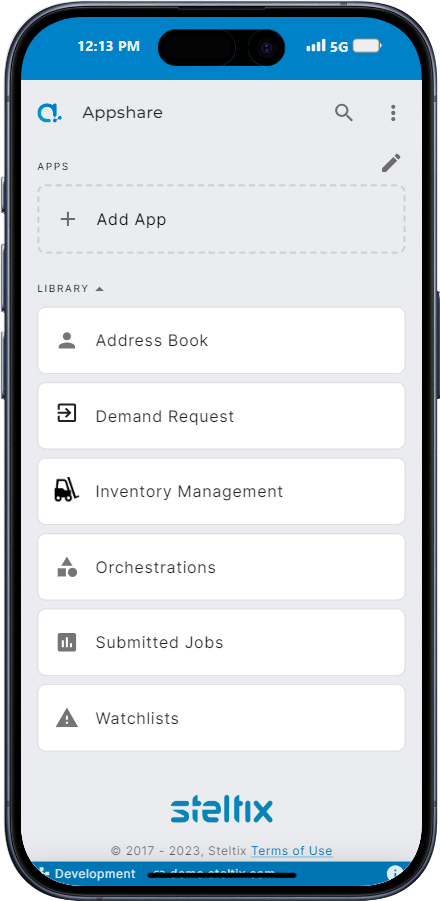
Welcome to Appshare!
Once you are logged in you are presented with Appshare’s home screen. Feel free to add shortcuts to your home screen by pressing the pencil icon:
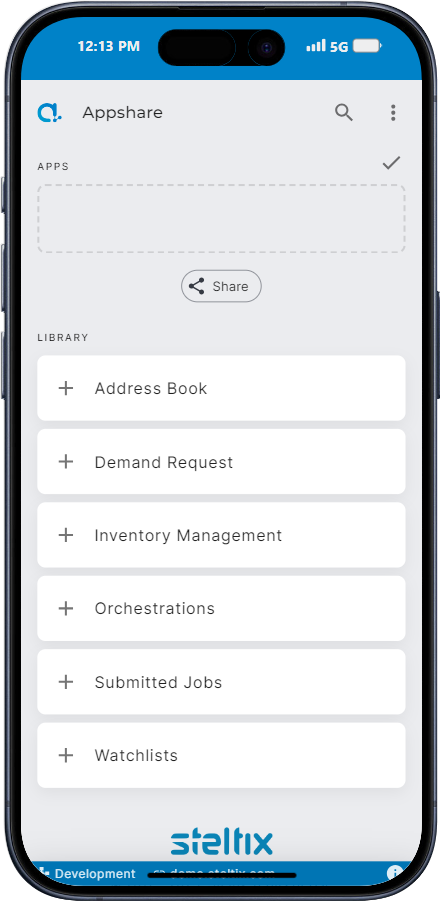
Maintain your Appshare shortcuts
Clicking the pencil puts your menu in Edit Mode. Use the plus sign in front of the buttons in your Library to move them to your apps shortcuts, and organize them by dragging them around. Once you are happy with your menu, click the confirm button
Have fun in Appshare!
Use the Customizations option to make it your own.
