The cross reference is the most important element of Transparent Logon: It relates Domain user ID’s to JD Edwards user ID’s. When these ID’s are the same, TL can actually function without (refer to this setting).
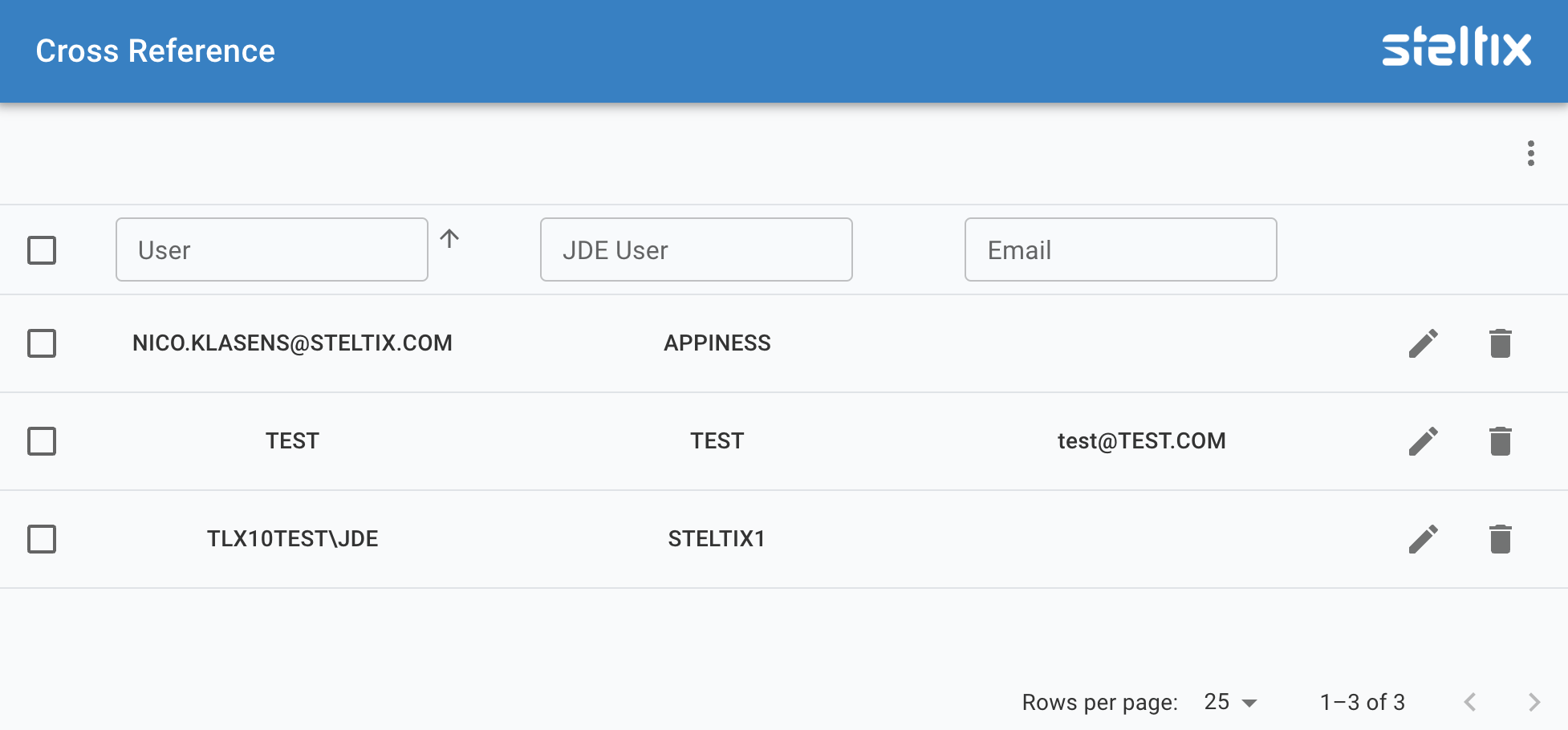
TL Cross Reference
The cross reference main screen contains all the available cross references in the database. Use the Search boxes to quickly search for specific userID’s in the database. Using the icons on the right of each record, the specific record can be added or removed.

The menu option on the upper right opens the menu to add, upload or download cross reference records.
Add
Use the add dialogue to add individual cross reference records.
Upload
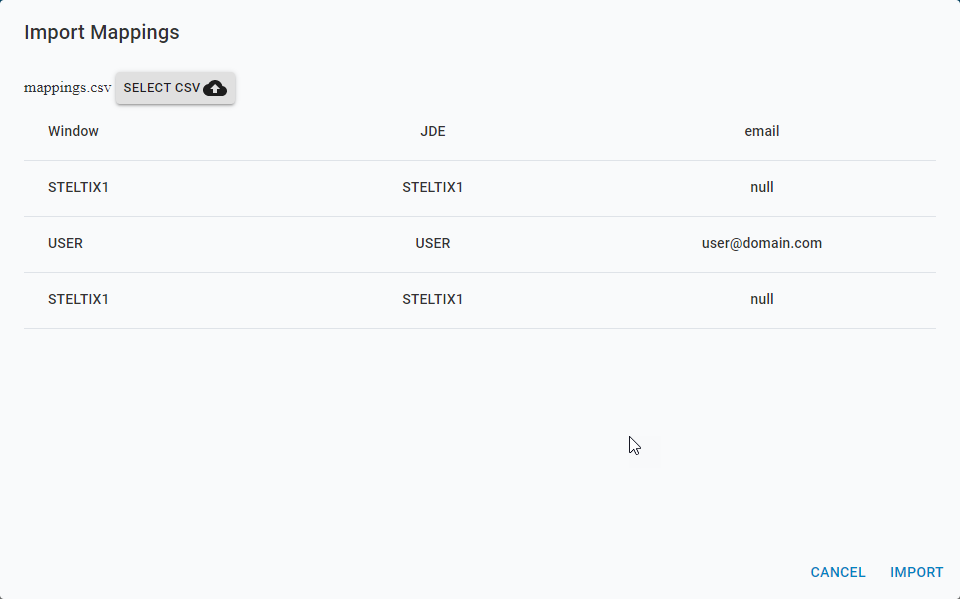
To upload cross reference records, select the upload icon in the menu. Use the Select CSV icon to indicate the CSV file that contains the cross reference records. It will immediately be loaded to be able to verify whether the columns match. Click the IMPORT button at the bottom right to import.
Download
Select the menu option to download cross reference records into a csv file. The download will start immediately.
